Which Common Workflow Error can Cause Duplicate Expenses in QuickBooks Online?
Tracking expenses accurately is crucial for any business, and QuickBooks Online provides a convenient solution to streamline this process. However, one common pitfall that can wreak havoc on your bookkeeping is the occurrence of duplicate expenses. These pesky duplicates not only create confusion but also impact your financial reports and overall business finances. In this blog post, we will delve into the world of QuickBooks Online and explore the various workflow errors that can lead to duplicate expenses. But fear not! We will also provide you with valuable tips on how to avoid these mishaps, ensuring smooth sailing in your expense tracking endeavors. So let's dive in and unravel the mysteries of duplicate expenses in QuickBooks Online!
The Importance Of Accurate Expense Tracking In QuickBooks Online
Accurate expense tracking is the backbone of effective financial management. It allows businesses to gain insights into their spending patterns, make informed decisions, and maintain a clear record of all expenditures. In QuickBooks Online, accurate expense tracking becomes even more crucial as it serves as the foundation for generating precise reports and maintaining an organized financial system.
By diligently inputting expenses in QuickBooks Online, you can easily categorize them based on different accounts or classes. This level of detail enables you to analyze your spending habits and identify areas where you may need to cut costs or allocate resources more effectively.
Moreover, accurate expense tracking provides valuable information when it comes time for tax season or auditing purposes. With every transaction recorded correctly in QuickBooks Online, you can confidently provide evidence of legitimate business expenses and ensure compliance with tax regulations.
Furthermore, having accurate expense records empowers businesses to create budgets and forecasts with greater accuracy. By knowing exactly how much is being spent on each category or project, you can set realistic targets and track progress accordingly.
In essence, accurate expense tracking in QuickBooks Online is not just about ticking off boxes—it's about gaining control over your finances and setting yourself up for success. So take the time to enter expenses meticulously, review transactions regularly, and reap the rewards of a well-organized financial system!
Tips For Avoiding Duplicate Expenses In QuickBooks Online
When it comes to managing expenses in QuickBooks Online, avoiding duplicates is key to maintaining accurate financial records. Duplicate expenses can lead to discrepancies and confusion in your books, making it difficult to track spending and analyze business finances effectively. To help you steer clear of this common pitfall, here are some useful tips for preventing duplicate expenses:
1. Enter Expenses Immediately: Make a habit of recording expenses as soon as they occur. This ensures that you don't forget or mistakenly enter the same expense multiple times.
2. Use Vendor Names Consistently: When entering expenses from the same vendor, always use their name exactly as it appears in QuickBooks Online. Inconsistencies can result in separate entries for what should be a single expense.
3. Enable Auto-categorization: Take advantage of QuickBooks Online's auto-categorization feature, which assigns expenses to specific accounts based on previous transactions with the same vendor or payee.
4. Regularly Review Expense Reports: Conduct regular reviews of your expense reports to spot any duplicate entries or inconsistencies before they become larger issues.
5. Utilize Bank Feeds and Automatic Downloads: Linking your bank accounts and credit cards to QuickBooks Online allows for automatic downloads of transactions, reducing the chances of manual entry errors that could lead to duplicates.
By following these tips, you can maintain accurate expense tracking in QuickBooks Online and avoid the headaches associated with duplicate entries! Keep an eye out for our next blog post where we'll delve into common workflow errors that contribute to duplicate expenses.
Common workflow errors that can lead to duplicate expenses
1. Lack of communication: One common workflow error that can lead to duplicate expenses in QuickBooks Online is a lack of communication within the team. When employees are not properly informed or trained on expense tracking procedures, they may inadvertently enter the same expense multiple times, resulting in duplicates.
2. Failure to review and reconcile: Another mistake is failing to regularly review and reconcile expenses in QuickBooks Online. Without periodic checks, it's easy for duplicate entries to go unnoticed and accumulate over time.
3. Incorrect categorization: Misclassifying expenses can also contribute to duplicate entries. If an expense is assigned to the wrong category or account, it may be entered again under the correct category, creating duplicates.
4. Ignoring bank feeds: Neglecting bank feeds can also result in duplicate expenses. When transactions from bank accounts are automatically imported into QuickBooks Online, it's important to carefully match them with existing transactions rather than creating new ones.
5. Overlooking integration issues: If QuickBooks Online is integrated with other software or apps for expense management, any glitches or compatibility issues could potentially cause duplication errors if not addressed promptly.
To avoid these common workflow errors and prevent duplicate expenses in QuickBooks Online, businesses should prioritize clear communication and training for all users involved in expense tracking. Regular reviews and reconciliations should be performed diligently while ensuring proper categorization and utilization of automated features like bank feeds are done correctly.
How Duplicate Expenses Can Affect Business Finances And Reporting
Duplicate expenses can have a significant impact on a business's finances and reporting in QuickBooks Online. When duplicate expenses occur, it can lead to inaccurate financial statements and reports, creating confusion and potential errors in decision-making.
Duplicate expenses can result in overstated costs for the business. If an expense is recorded twice, it will be included multiple times in the financial records, leading to inflated figures that do not reflect the true state of the company's finances. This can distort profitability calculations and make it difficult to assess the actual performance of different departments or projects.
Moreover, duplicate expenses can skew budgeting efforts. When expenses are duplicated, it becomes challenging to accurately allocate funds for future periods since there is an erroneous overestimation of spending. This may result in inadequate resources being allocated to other critical areas of the business or unnecessary cutbacks where they are not needed.
Additionally, duplicate expenses affect cash flow management. If double payments are made due to duplication errors, valuable working capital is tied up unnecessarily. This reduces liquidity and restricts a company's ability to invest in growth opportunities or meet its ongoing obligations promptly.
Furthermore, when duplicates appear on financial reports such as income statements or balance sheets, they undermine their reliability and credibility. Stakeholders including investors and lenders rely on accurate financial information when making decisions about investments or loans – any inaccuracies caused by duplicate expenses could erode trust with these key stakeholders.
In conclusion, taking steps to prevent duplicate expenses is crucial for maintaining accurate business finances and reliable reporting within QuickBooks Online. It’s necessary for businesses using QuickBooks Online software maintain proper workflow processes ensure that only legitimate transactions are recorded once. This avoids discrepancies, challenges relating finance, budgeting, cash flow, reduces errors ,maintains accuracy, and instills confidence among stakeholders.
To achieve this, it’s important provide proper training regarding data entry so employees know how use system effectively. A customizing chart accounts also helps avoid confusion entering similar expense categories. Helpful features within QuickBooks Online, like the search and find duplicate transactions tool, can assist in identifying and correcting potential duplicates. Regularly reviewing financial reports can also help catch any duplicate expenses that may have been inadvertently entered.
By proactively addressing and preventing duplicate expenses, businesses can ensure their financial records are accurate, reliable, and useful for decision-making. This can ultimately contribute to the success and growth of the company in the long run.
Conclusion: Why Paying Attention To Workflow Processes Is Crucial For Successful Bookkeeping In QuickBooks Online
Accurate expense tracking is essential for maintaining proper financial records and ensuring the smooth operation of any business. However, duplicate expenses can create significant problems if not addressed promptly. Therefore, it's crucial to implement effective strategies and pay close attention to your workflow processes when using QuickBooks Online.
By following the tips mentioned earlier in this article, such as reviewing expenses before entering them into QuickBooks Online, utilizing bank feeds efficiently, and regularly reconciling accounts, you can minimize the chances of duplicating expenses. This will save you time and effort by preventing the need to rectify errors later on.
Duplicate expenses can have a detrimental impact on your business finances and reporting accuracy. They may lead to overstated costs or incorrect profit calculations, which could result in poor decision-making or inaccurate financial analysis. Additionally, duplicate expenses might affect your tax filings if they inflate your deductions improperly.
To avoid these issues and maintain accurate books with QuickBooks Online, it is vital to establish clear workflows within your organization. Ensure that everyone involved in expense entry understands their responsibilities and follows proper procedures consistently. Regular training sessions or periodic reviews can help reinforce good practices among employees.
Furthermore, regularly monitoring reports generated by QuickBooks Online can provide insights into potential duplicates or discrepancies that need immediate attention. Take advantage of features like customized reports or alerts that notify you of any irregularities detected within your expense records.
In conclusion (without explicitly stating so), keeping track of expenses accurately should be a top priority for businesses using QuickBooks Online. By avoiding common workflow errors that lead to duplicate expenses and being diligent about managing expenditures properly from start to finish, you will maintain organized financial records while saving time and resources along the way.
Remember: A well-structured workflow process combined with regular review and oversight are key ingredients for successful bookkeeping in QuickBooks Online!
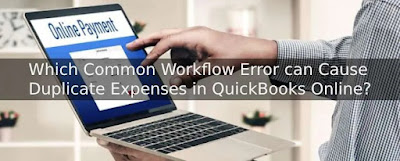
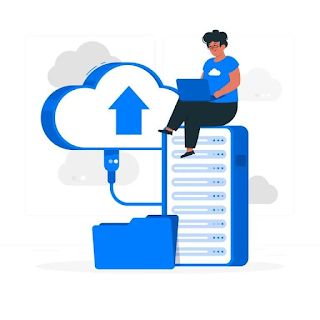

Comments
Post a Comment